The necessary resources are not always available locally to render 3D models both quickly and in high detail. Often, only one variant can be implemented: fast (which is always at the expense of quality) or detailed (which is a problem in time-critical use cases). Azure Remote Rendering and outsourcing the workload can solve the problem without much effort. However, HoloLens 2 is currently mandatory for this.
What is Azure Remote Rendering?
Azure Remote Rendering (ARR) is a service from Microsoft that uses the existing Azure infrastructure to render any content quickly and with high quality using high computing capacity. The result is then delivered to compatible devices, such as Microsoft’s own HoloLens 2 (or any successors). Depending on the level of detail, users can then interact in real time with the video stream sent to HoloLens 2. It is also possible to use custom user interfaces, so any difference from local rendering is minimal, even at the user level.
What features does remote rendering offer?
The features that make Azure Remote Rendering interesting for enterprises are spread over several areas:
- 3D models can be significantly increased in complexity by using current high-end GPUs. What might be possible locally with a complexity of 100,000 polygons per frame could be increased by a factor of 100 to 10,000,000 polygons through the cloud and the associated computing power. Especially in detailed areas – such as the mapping of complex machines – this offers advantages that could justify the rather high price of the service.
- Highly complex models no longer lead to acceptable frame rates even when using a current high-end GPU. Azure Remote Rendering supports the simultaneous use of multiple GPUs in an SLI-like federation (at least 42 TFLOPS are provided per scene for this). The frame rate of the video stream is thus significantly increased and interaction is acceptably possible for humans. Users do not notice this process because Azure distributes the current workload automatically.
Matching user interfaces are also provided in Microsoft HoloLens 2 Remote Rendering. The elements you need to control the user interface are also inserted into the stream through hybrid rendering. Thus, if you render 3D objects while relying on ARR, you get an almost identical experience as on your own device (with the exception of network latency, which is compulsory due to the server-client model).

Prices
| Process | Details | West Europe/Price | North Europe/Price |
|---|---|---|---|
| Remote Rendering (Standard) | Standard remote rendering offers at least 8 teraFLOPS of graphics performance and can render scenes with up to 20 million polygons. | 5,043/hour | €4,656/hour |
| Remote Rendering (Premium) | Premium Remote Rendering provides at least 42 TeraFLOPS of graphics performance for larger scenes and can render scenes with hundreds of millions of polygons. | €26,311/hour | €24,288/hour |
| Object conversion | For each 3D model you want to render, you must perform an object conversion once. This process converts your FBX or GLTF source file into a format optimised for remote rendering. | 100 free transactions per month €0.633/resource |
100 free transactions per month €0.633/resource |
How do I get Azure Remote Rendering to work?
A PC or notebook with at least Windows 10 (version 1903 or later) is required to use ARR. To preview rendered 3D models locally in an engine like Unity, a GPU with hardware decoding of H.265 is also required (which applies to most modern GPUs). Certain APUs, such as Skylake models (and newer) from Intel, also fall under this.
It is also mandatory to have HoloLens 2 as a device to use the service. The first version is not supported. Furthermore, no versions for Linux or MacOS are available yet. A current version of the HEVC codec for decoding the video stream brings significant latency improvements, so it is a good idea to keep the codec up to date. Order the Microsoft HoloLens 2 data glasses and get started with Azure Remote Rendering today.
Lastly, you’ll need some software like Visual Studio 2019, the latest Visual Studio tools for Mixed Reality, and GIT. Finally, you can test ARR at https://azure.microsoft.com/de-de/services/remote-rendering. If you like it, you have to expect corresponding costs: Microsoft HoloLens 2 Remote Rendering is, of course, not available for free, however, the price is reasonable given the functionality and performance and is justifiable for companies. An introduction to remote rendering can be found at the following link.
Is it worthwhile to rely on a cloud infrastructure?
For companies that need both timely and high-quality 3D content, Azure Remote Rendering can be the right solution. Being able to render 3D models on HoloLens 2 works smoothly in practice. The quality often exceeds what can be produced locally many times over. If you can cope with the latency that occurs due to the data transfer of the video stream, you should try out the offer.

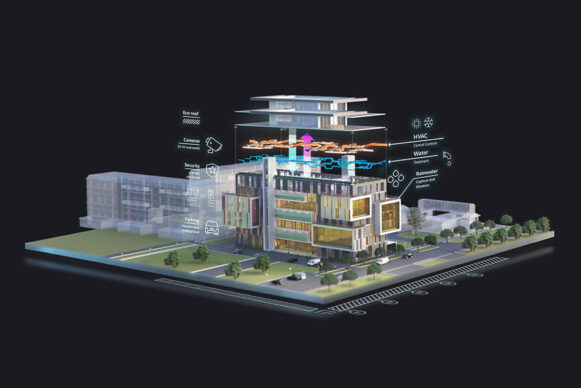

Leave A Comment