Microsoft’s Azure Spatial Anchors are the logical next step towards the productive use of augmented reality (AR) and mixed reality (MR). Our world is becoming increasingly digital. Video conferencing has long been the norm in everyday business and private life. Meetings can be held between a large number of spatially separated people without any loss of quality. The advantages of such digital tools are obvious: travel costs and travel times are saved.
But there are also limits to this technology. Particularly when it comes to practical work on larger projects, many work steps cannot be carried out at a distance. Some problems can be solved by integrating virtual reality, for example by superimposing objects in real environments. Using techniques such as Spatial HoloLens, you can move around a shared virtual world with people in different locations. Azure Spatial Anchors allows virtual objects to be firmly anchored there. This is comparable to points of interest (POIs) integrated into digital maps, which can later be found from any position.
Spatial Computing: Creating Virtual Worlds in Real Spaces
Literally, the term “spatial computing” means spatial calculations. In concrete terms, it is understood to mean the inclusion of real spaces in the virtual world. In this way, for example, virtual objects can be placed in the user’s environment.
The user’s interaction is also included. As a user, you can move virtual objects in space with your hands, for example. Among other things, this technology is the basis for mixed reality, i.e. the computer-based blending of real and virtual environments.
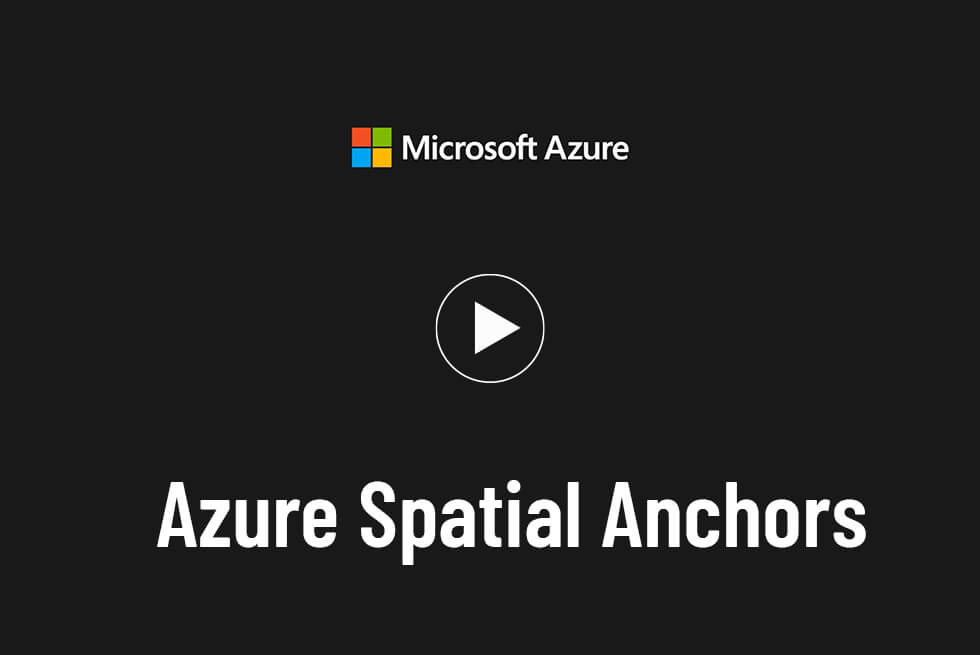
No gimmick: Mixed reality is already in use in many areas
One might think that spatial computing and devices based on it, such as Microsoft HoloLens, would be applied primarily in the field of computer games. In fact, such technology was first used productively in industry and medicine.
For example, the term holomedicine has already been established. Mixed reality is increasingly becoming an important tool in difficult operations. In this way, the operating physician has a much more detailed view and can also be supported by overlays.
However, it is now common to rely on the new technology especially in the field of construction and manufacturing. Checklists and safety prompts can be faded in. Operating elements are always within “reach” of the employee, tailored to his or her needs.
Mixed reality shows its strengths particularly in the planning phase. Real objects that do not yet exist can be vividly presented to employees. The 3D technology used makes this much more vivid than conventional media such as images or printouts.
Mixed Reality with Azure Spatial Anchors
For projects in particular, it is important that several employees have simultaneous access to the virtual objects. In addition, these should be permanently “anchored” in the working environment. Azure Spatially Anchors offers this spatial anchoring.
Microsoft Spatially is a subsection of the established Azure cloud platform. It can be used to model virtual spaces with 3D elements. These are permanently available to any number of your employees. The Azure infrastructure ensures security and performance. This includes the authentication of employees via the Azure Active Directory. 3D workspaces and anchors created with Azure Spatial Anchors are stored securely in the cloud environment.
Microsoft Spatially edits the environment using Azure Spatial Anchors’ development environment, called the Native Development Kit (NDK). This uses the common programming language C++ as well as DirectX. A working environment is managed in a session.
Since Azure Spatial Anchors is cloud-based, workspaces and set anchors can be accessed globally. They are calculated by Azure Remote Rendering and then streamed to end devices. These can be smartphones with augmented reality capabilities, for example. However, they are of particular use where complete environments are recreated by mixed reality applications, such as with the Microsoft HoloLens MR glasses. More helpful information about Azure Spatial Anchors can be found on the Microsoft documentation page at the following link.
The blending of real and virtual environments is likely to be one of the innovations that will permanently change our work processes in the future. Collaborative work is supported by this and is also possible when employees are physically distant. Processes such as the instruction of employees can also be automated in this way. Effectiveness will depend on the quality of the virtual environment. Azur Spatial Anchors can be an important building block for this.



Leave A Comment